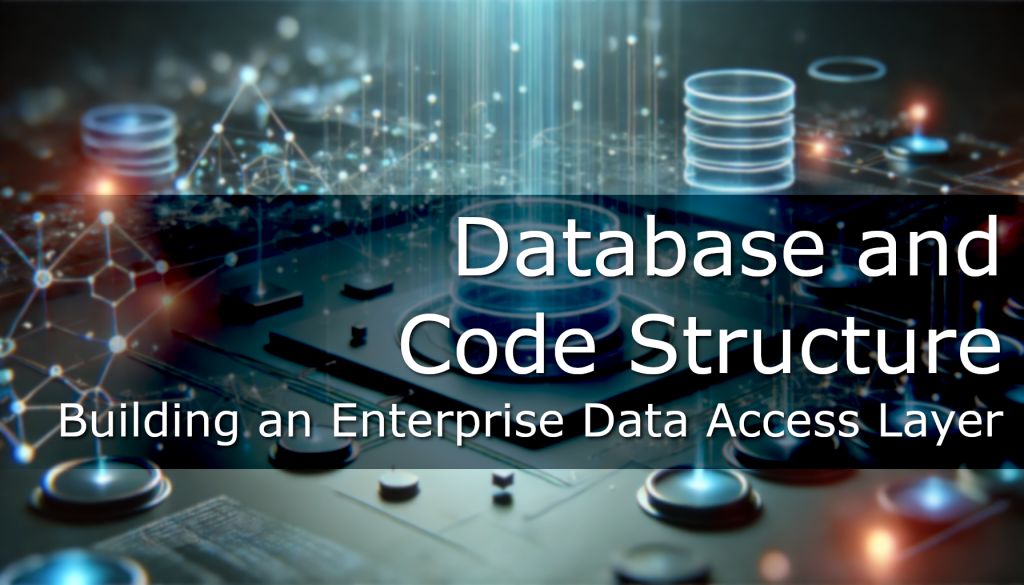
Building an Enterprise Data Access Layer: Database and Code Structure
Welcome back to our series on building a robust, enterprise-grade Data Access Layer (DAL) with C# and Linq2Db. In our previous post, we established the core principles and non-negotiable capabilities our DAL must possess, including automatic multi-tenancy filtering, soft-delete, and auditing. Now, we'll begin laying the foundation for this powerful system by defining the database schema and the initial code structure.
This post will explore the deliberate technical choices we have made for this project's foundation. While these decisions may seem straightforward at first glance, each one serves a specific purpose in building a scalable, secure, and maintainable data layer that abstracts complexity away from the business logic.
The Database-First Philosophy
Before we define the structure, let's address the approach. This project is firmly rooted in a database-first philosophy. In my view, the database is a core engineering artifact and should be treated as such, designed and managed using purpose-built database engineering tools. The schema is the source of truth, and our code should be a faithful reflection of that schema.
This approach ensures that database constraints, indexes, and data types are optimized for the database engine itself, rather than being an afterthought generated by an Object-Relational Mapper (ORM). It provides a clear separation of concerns, allowing database administrators and backend engineers to collaborate on a well-defined and performant schema.
Our Core Data Model
For this series, we will build a simple data model to represent a multi-tenant blogging platform. The model consists of four essential tables, each with a clear purpose and relationship to the others.
tenant: This table represents the top-level entity in our multi-tenant application. Every user belongs to a single tenant, and all data within a tenant is isolated from others. It contains a uniqueidand aname.user: This table holds our user accounts. Each user is associated with a specifictenantvia a foreign key (tenant_id). It also contains ausername.post: Apostis a content unit created by auser. It references theuservia a foreign key (user_id). A post has atitleand the maincontent.comment: This table stores comments on a post. Eachcommentis linked to apostvia a foreign key (post_id) and contains itscontent.
The relationships are as follows:
comment.post_idreferencespost.idpost.user_idreferencesuser.iduser.tenant_idreferencestenant.id
This simple structure allows us to demonstrate how the DAL can automatically enforce rules like multi-tenancy and permissions by navigating these relationships.
The Power of the ULID
A cornerstone of our database design is the choice of ULID (Universal Unique Lexicographically Sortable Identifier) as the primary key for all tables. A ULID is a 128-bit identifier that combines the uniqueness of a UUID with the sortable properties of a timestamp.
In our C# code, we will use the ByteAether.Ulid library. This library provides a native Ulid type that is specifically designed for this purpose. In the database, ULIDs are stored as 128-bit binary, which is the most efficient representation.
The key advantage of ULIDs is their sortability. Because the first 48 bits of a ULID are a timestamp, when you sort a column of ULIDs, you are also sorting by the order of creation. This is incredibly beneficial for performance on append-only tables, as new records are always written to the end of the table, minimizing fragmentation. It also makes it easy to find the most recent records without a separate timestamp column.
For databases like SQLite, this property allows us to declare our tables WITHOUT ROWID. This SQLite-specific feature, when used with a ULID primary key, removes the default internal 64-bit integer row identifier, making the ULID the sole source of record identity and order. Since ULIDs are inherently sortable, the table is naturally clustered by creation time, which optimizes read operations on the most recent data.
Here is the full SQL schema for our four tables:
create table tenant
(
id ulid not null
primary key,
name VARCHAR(64) not null
unique
)
without rowid;
create table user
(
id ulid not null
primary key,
tenant_id ulid not null
references tenant,
username VARCHAR(64) not null
)
without rowid;
create table post
(
id ulid not null
primary key,
user_id ulid not null
references user,
title varchar(64) not null,
content text not null
)
without rowid;
create table comment
(
id ulid not null
primary key,
post_id ulid not null
references post,
content text not null
)
without rowid;The Scaffolding and Code Structure
With our database schema defined, we now turn to the C# code. We will use Linq2Db's built-in scaffolding tool to generate our C# entity classes and a database context. However, we will enhance this process with a custom scaffolding interceptor.
Our core code structure will be organized into a few key areas:
DAL.Base
This namespace holds the fundamental interfaces that all of our entities may inherit from. We're keeping it simple for now, with two interfaces:
IEntity: A simple marker interface that all of our data access layer entities will inherit. While it is empty now, its existence allows us to build generic services and behaviors that can be applied to any entity in the DAL.IIdentifiable<T>: An interface that marks any entity that has a property namedIdof typeT. This is a crucial interface for our core services, as it allows us to build generic logic that can operate on any entity with an identifier. For example, a genericqueryable.WhereId()method would require this interface.
DAL.Context
This namespace contains our database context and all generated entity classes. We've made a key architectural decision here: all generated classes will reside in a single file named DbCtx.generated.cs. This simplifies the regeneration process, as you only need to update a single file when the database schema changes.
DbCtx.generated.cs: This file will be created by the Linq2Db scaffolding tool. It will contain ourDbCtxclass, as well as partial classes for ourTenant,User,Post, andCommententities.DbCtx.cs: This is the complementary file for ourDbCtx.generated.cs. TheDbCtxclass is a partial class, so we can extend it with our own methods and properties here, leaving the generated file untouched.
A key piece of the DbCtx.cs file is the partial void InitDataContext() method. This method, which is automatically called by the generated constructor in DbCtx.generated.cs, is where we will define the runtime type mapping for our Ulids. This ensures that when Linq2Db reads a ulid type from the database (as a byte array), it is correctly converted into a Ulid C# object, and vice versa. This runtime mapping is the counterpart to the design-time mapping handled by our ScaffoldInterceptor.
DAL.Context.Entity
This namespace is where we will create additional partial classes to extend the functionality of our generated entity classes. For example, we could create a Post.cs file to add a convenience method for getting the post's user from the database.
DAL.ScaffoldInterceptor
This is the "secret sauce" of our scaffolding process. We will create a class that implements ScaffoldInterceptors. This interceptor allows us to hook into the scaffolding process and customize it.
Our custom interceptor will perform two key functions:
- Interface Injection: It will automatically add our
IEntityandIIdentifiable<Ulid>interfaces to the generated partial entity classes. - ULID Type Mapping: It will intercept any database column with the
ulidtype and ensure it is properly mapped to theUlidtype from our C# library in the generated code. - Association Naming Convention: We will use the interceptor to enforce a strict and predictable naming convention for association properties. For One-To-Many relationships, we adopt a simple 's' suffix (e.g., a
Postentity will have a property namedComments, notCommentariesorCommentss). This deliberate choice avoids the ambiguity and confusion that can arise from irregular pluralization in English (e.g., avoiding a scenario where aMouseentity might generate aMicecollection). For Many-To-One relationships, we simply use the entity's singular name (e.g., aCommententity will have aPostproperty).
The use of partial classes is a core tenet of this approach. It gives us the best of both worlds: we have the convenience of an automatically generated code base that stays in sync with our database schema, while also having the freedom to extend and customize our models and database context without ever touching the generated code.
Looking Ahead
In this post, we've defined the bedrock of our enterprise DAL, from the database schema and the choice of ULID primary keys to the core code structure and our enhanced scaffolding process. We started simple, without implementing audit fields or a permission system. The project's root also includes a simple Program.cs file used for demonstration. This utility file connects to our SQLite database and runs simple LINQ queries (like selecting all users). Crucially, we use it to inspect the generated SQL from our LINQ expressions, rather than executing the queries and reviewing the result set. This allows us to verify that our DAL is correctly translating our C# code into performant SQL.
The full source code for this post, including the scaffolding interceptor and the completed project structure, is available at GitHub.
In the next post, we will dive into the details of implementing the crucial audit fields (CreatedAt, CreatedBy, ModifiedAt, and ModifiedBy) and the logic to automatically populate them during data operations. We'll show how the foundation we've built here makes this complex, cross-cutting concern remarkably simple to implement.

